 The form on this page allows campaigns, office holders, wards, caucuses and Democratically aligned organizations to publicize events in two ways — through the Blue Review newsletter and the website’s Events Calendar.
The form on this page allows campaigns, office holders, wards, caucuses and Democratically aligned organizations to publicize events in two ways — through the Blue Review newsletter and the website’s Events Calendar.
The Blue Review is published every Tuesday and offers the opportunity to connect with over 2,000 Bernalillo County Democrats who are looking for the latest DPBC news as well as updates on events, activities, and opportunities to get involved.
- Blue Review items must be submitted by 5 p.m. on the prior Friday.
- Events will appear in the calendar 24–48 hours following your event submission.
Before completing the form, please review the submission Guidelines and pay close attention to the Image Specifications.
The editorial staff is responsible for ensuring all events and their sponsors fall within DPBC guidelines.
Introduction
Welcome to the DPBC community events calendar.
We want to show your event in the best possible way. Please follow our guidelines for optimizing your event calendar listings.
Event Submission
Event Submission
Please be sure you understand the Date Entry and Image Specifications before filling out the forms.
Use this form to:
- Provide contact information in case we have questions about your submission
- Event Title
- Event Type
- Event Description
- Date and Time
- Configure repeat event dates
- Upload images
- Revise the event information of a previously submitted event
- Provide comments to us. These will not be published.
Event Entry Parameters
Event Title
The title of the event should be very short (ca. 5-10 words). Smaller devices (mobile phones) will display very few words in the calendar view.
Event Description Field
Your description will contain the following general types of information:
- Description of the event (ca. 10-30 words). The event description should be short. More information should be provided through linked sources: website or social media.
- Additional date and time specifications that go beyond date information entered in the date portion of the form.
- Location: physical address, zoom link, RSVP link, map link.
- Contact information and relevant links to more information: e.g., email links, website and social media links.
Date and Time Information
See the About Date Entries tab for options and details.
Event Type
Select the most relevant from the pull-down menu. If you cannot find a match, choose General and make a suggestion in the comments field. If we see several of these, we will add it to the list.
Images
See the Image Specifications for details
About Date Entries
Single Date Event
Use Single Date Event for meetings, openings, campaign launches, etc.
Example: Meet & Greet at the peak of Qomolungma from 6:00 pm to 8:00 pm on 4/1/2027.
Multi-day Event
Use Multi-day Event for a weekend convention, retreat, or an event that covers a range of consecutive days. This is different from Repeated Events that span a range of dates that may or may not be contiguous. This option treats the date span as a single event. Dates between the start date & time and the end date & time are marked as all day events.
Make sure that the End date is the last date of the event series.
The Start time is associated with the Start Date and the End Time is associated with the End Date.
Example: a six day retreat from Jan 5 at 5 pm, through Jan 10 at 8 am. All days between are part of the event.
Repeated Events
The Repeated Events option is used for daily, weekly, monthly, yearly, or custom dates that may or may not be contiguous. This option creates individual events for each occurrence.
Examples:
-
- Saturday or weekend canvassing until an election
- Thursday meeting every two weeks
- Monthly or quarterly meetings.
- Individual dates that do not follow an easily defined pattern.
Weekend canvassing for several weeks
If the times differ for the two days (e.g. Sat. & Sun.),
- Enter the times for one of them and include time information in the description.
- Alternatively, use two separate event submissions, one for each day. In this case, upload the event image once and include a note in the Supplementary form to use the same image.
Example:
Canvassing on weekends both Saturday and Sunday
- Start Date = 1st Saturday for canvassing
- Fill in Start and End time of one of the days
- Repeat Every 1 Week(s)
- Repeat on: select Sunday and Saturday
- End Date by (select one)
- Specify the last date of repeated events
- Additional occurrences (i.e. number of days not including the 1st one)
Image Specifications


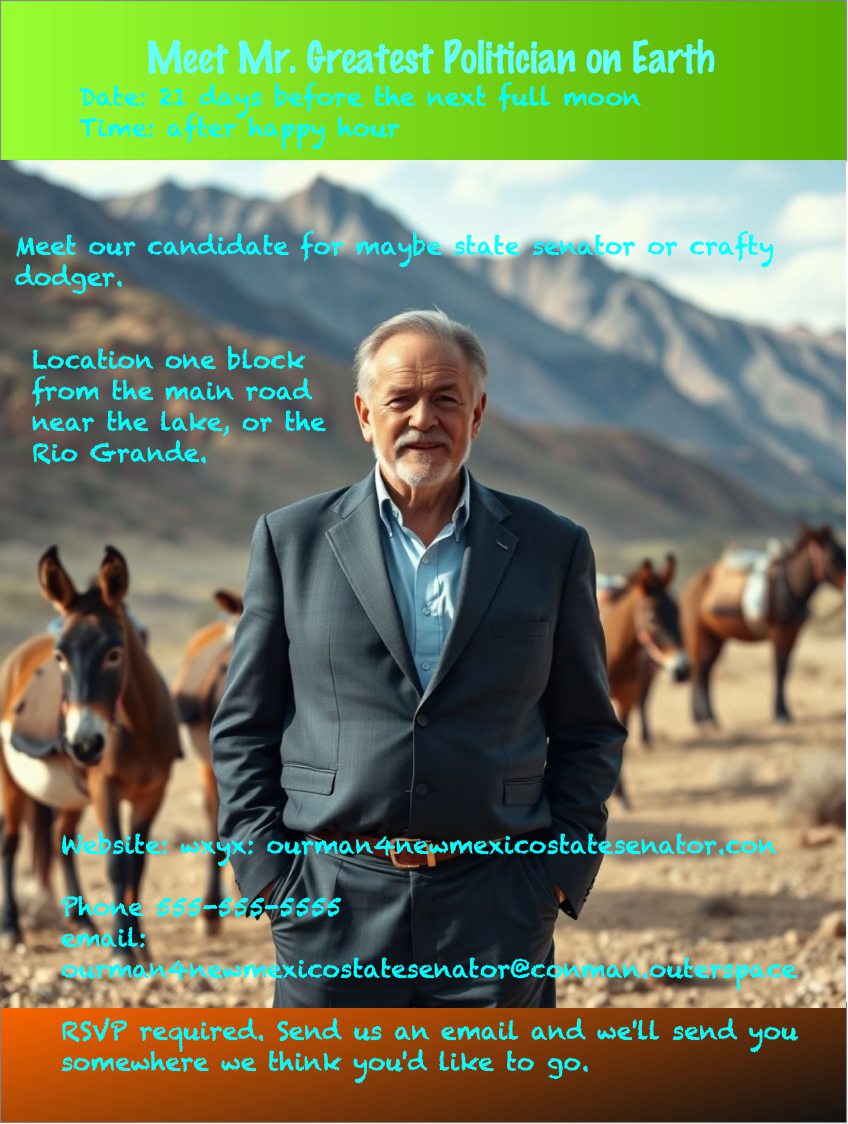
Best Practices
Logos, centered head shots, and simple graphics work best.
- Images should be composed so that left and right margins do not matter if the wide image is cropped into a square.
- Text-dense fliers often look distorted on the calendar. In many views, the text will be cut off or unreadable.
- Text should be kept to a bare minimum (0 – 5 words) with high foreground/background contrast.
- Date, time, and location information on the image will likely be cut off and may be too small to see clearly, especially on mobile devices.
- Website URLs and email addresses on images are not clickable. Use the Event Description field to convey event information, not the image.
Images
Image File Types
Images must be in one of the following file formats:
- jpg or jpeg (preferred)
- png
- gif
Image Size
To make your event submission look its best, use an approximate width to height pixel ratio: 3:2. Square images will also work but may be cropped.
Portrait shaped (poster) images will be cropped to 1:1 or 3:2 landscape. It is best to create an image that is optimized for the calendar display.
Examples (width x height):
- 600 x 400
- 1200 x 800
- 1280 x 853
- 1080 x 1080
File size
File size 125K to 750K. Use jpeg compression to reduce the file size. The images below are less than 200k.
Our acceptance of a candidate’s event does not constitute our endorsement of the candidate or the event.
